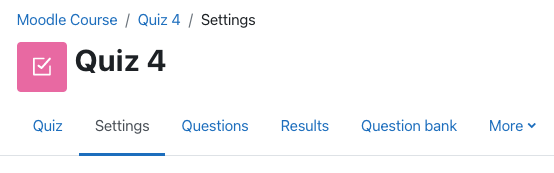If you have an exam outside of the Testing Centre, and would like to allow students to copy/paste content into a Moodle quiz, you will have to adjust the security settings.
First, click on the exam you wish to change. Then, under the title of the exam, click on Settings.

Once in the exam settings, scroll down to the Extra Restrictions on Attempts section, and click on Show More.

Find the Browser Security and select None.
The default security is ‘Full screen pop-up with some JaveScript security’ and will prevent students from being able to copy/paste into a quiz. This is used for all Testing Centre exams.

Once this is selected, click Save and Return to Course at the bottom.
![]()