Author: admin
-
Creating an Assessment
The following tutorials will teach you how to set up and assessment using Crowdmark. Read more
-
Syncing your Crowdmark and Moodle Rosters
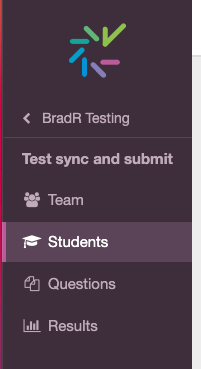
This tutorial will walk you through the steps you need to take to sync the Crowdmark and Moodle Rosters. Read more
-
Grading in Crowdmark
The following resources will touch base on many of the grading tools available within Crowdmark. Read more
-
Link and Add YuJa Quizzes in Moodle
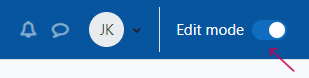
This tutorial is for linking a pre-existing quiz into Moodle, NOT creating a whole new quiz within YuJa. Read more
-
How can I see which students are in my Moodle Group?
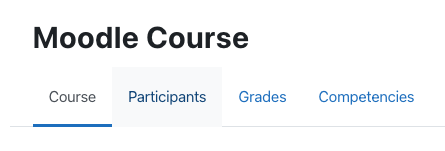
As a student in Moodle, you may have courses where your instructor has assigned you to work in groups. This tutorial will show you where you can see who is in your course group in Moodle. Read more
-
Allowing Students to Copy/Paste into an Exam/Quiz
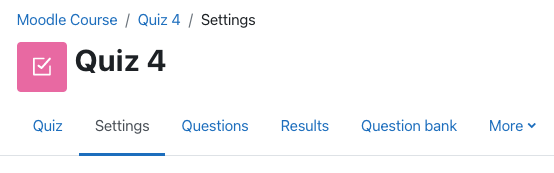
If you have an exam outside of the Testing Centre, and would like to allow students to copy/paste content into a Moodle quiz, you will have to adjust the security settings. Read more
-
Matching Grade Maximums with Crowdmark and Moodle
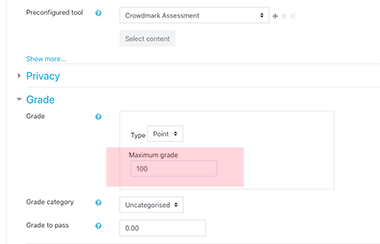
Making sure the grade maximum in Moodle is the same as the grade maximum in Crowdmark. Read more
-
What file types can you submit via Turnitin?
You can set Turnitin to accept any file type in Settings > Optional Settings. However, please be aware the different file types have limitations with Turnitin functionality. For example, Excel files are able to be uploaded, but Turnitin only compares visible text. It does not look at formulas or hidden columns, and will likely not… Read more
-
Limitations of Turnitin
Turnitin is a plagiarism tool that makes text matches from other documents in the repository of papers, but it does have some limitations of what it will make matches with. Read more
-
Uploading a Zoom Cloud Recording to YuJa
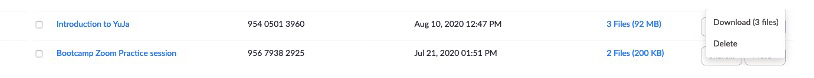
If you have a video saved to the cloud in Zoom, you may want to add that video to YuJa in Moodle. This tutorial will walk you through the steps to manually add the video to your course using the external tool. Read more
