Author: admin
-
Using Rubrics in the Moodle Forum Tool
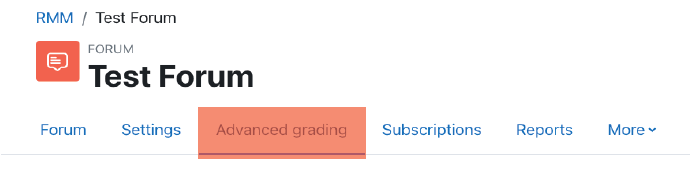
Moodle now allows the use of rubrics in the Forum tool. In this tutorial, we will show you how to set up your rubrics and grade the forum with them. Read more
-
Moodle Help Request
{convertforms 8} Read more
-
Exam Booking Request
Please fill in the fields below with the appropriate data needed. We will need the course name and semester number for the course needing to be transferred as well as the course name and semester of the course you want this data transferred into. {convertforms 3} Read more
-
Students Can’t Access Moodle Home-based Exams
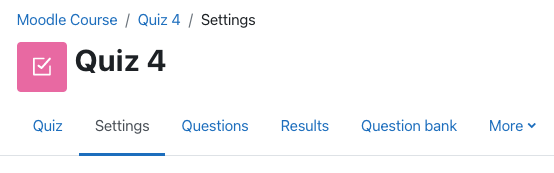
If you are giving an exam on Moodle that is open to take from anywhere, and students are unable to access the exam, you may want to first troubleshoot these two steps. Read more
-
Uploading Videos to YouTube (for Moodle)
When providing videos for students on Moodle, we recommend first uploading those videos to YouTube. This will allow for the best quality and streaming for your students. In this tutorial, we will provide you with the steps to get your video uploaded to YouTube. Read more
-
Using Crowdmark
Crowdmark is an online tool that allows students to submit pictures of handwritten/hand-drawn work. Below are links that contain articles and videos that can help you understand the process of setting up a Crowdmark Assessment. Read more
-
Accommodated Exam Overrides
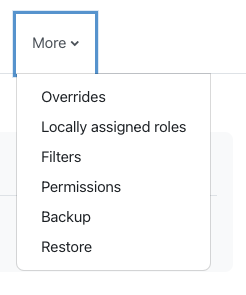
When delivering a Moodle Quiz as an open book exam, you as the instructor will be able to set up overrides for students. Read more
-
Need Moodle Help?
Choose one of the 3 forms below. If you aren’t sure what request to send, a general help request is probably your best bet. General Moodle Help Request Book a Testing Centre Exam Transfer Course Content Read more
-
Creating a Rubric in Moodle
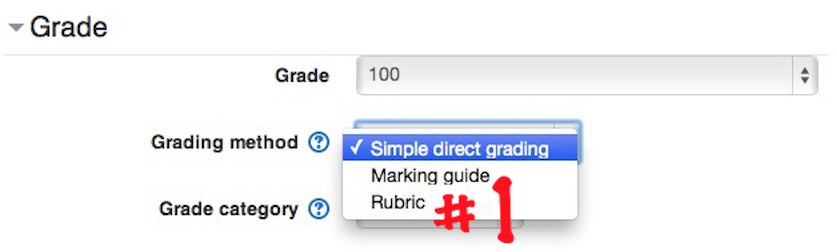
You may wish to define a rubric when grading assignments in Moodle. Read more
-
Marking Exams
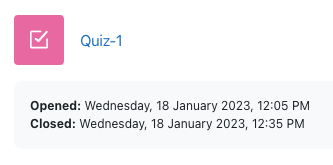
When you use the Moodle Quiz Tool, a lot of the question types are automatically graded for you. (Multiple Choice, True & False, Matching, etc) Read more
