Author: admin
-
Transferring your Course Content
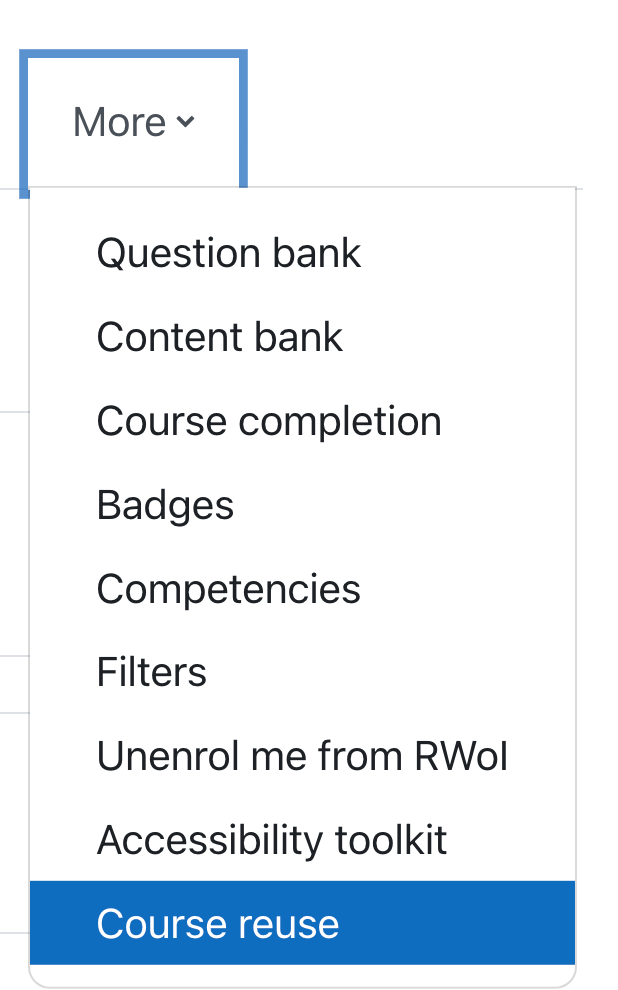
If you have a course previously taught in Moodle it is very easy to get your content moved over into a future/current semester. You are not required to create your online course component from scratch every semester, we can move your pervious course over to edit and revise as needed. You will notice that when you… Read more
-
How to Release Quiz Grades to Students
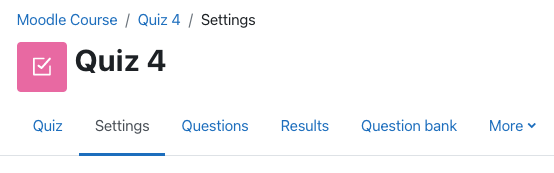
This tutorial will show you how to release your exam marks to students. (this can also include any feedback given to students on the exam) Read more
-
How Can I Access my Exam Statistics?
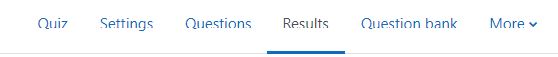
Moodle is capable of providing detailed statistics of your Moodle exam. If you are interested in getting an overview of your exam results you can access the statistics for the exam quite easily. Read more
-
Embedding a YouTube Video in Moodle
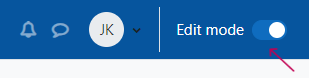
You can include YouTube videos in your Moodle course. This tutorial will walk you through how to embed the video into your course. Read more
-
How do I View my Grades in Moodle?
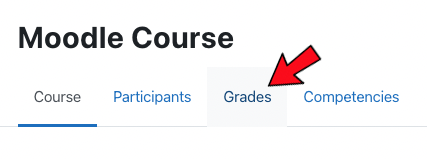
Some instructors choose to post their grades in Moodle. If your instructor has told you to check your grades online this is how to access them. Read more
-
Using the Chat Rooms as a Student
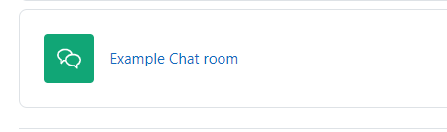
One of the activities that instructors may use as a communication tool in moodle is the built in chat functionality. Chat rooms are generally set up as part of office hours, or in topic or weekly areas, in which case each chat will most likely correspond to the topic you are working within. Read more
-
I Can’t See my Moodle Classes
At the University of Lethbridge, not all classes will have a Moodle course component. Instructors are given the option to use Moodle if they wish. If your instructor has informed you that the course will be online in Moodle but you are unable to see the course, please check the following. Read more
-
Subscribe/Unsubscribe from Forums
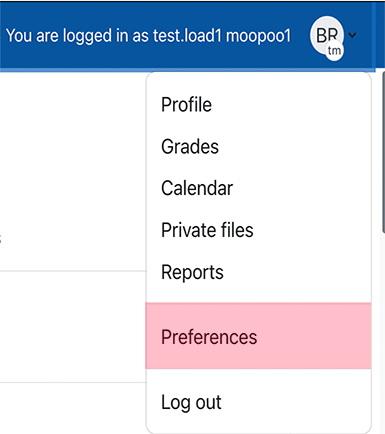
If you have a discussion forum in Moodle you can choose to Subscribe or Unsubscribe to the forum. If you subscribe to a forum in Moodle you will not only see the post in the Moodle forum on your course page but you will also receive an email in your UofL email account to notify… Read more
-
My Course List is Gone!
If you had access to your Moodle classes during the semester but now they are gone, it could be one of two things. Read more
-
Changing the Letter Grade Scale
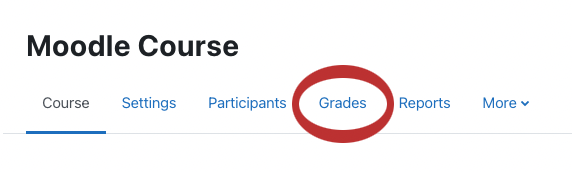
Moodle has a default letter grade scale which may or may not reflect the scale of your course letter grades. You can very easily change the scale to reflect your course. Read more
