Author: admin
-
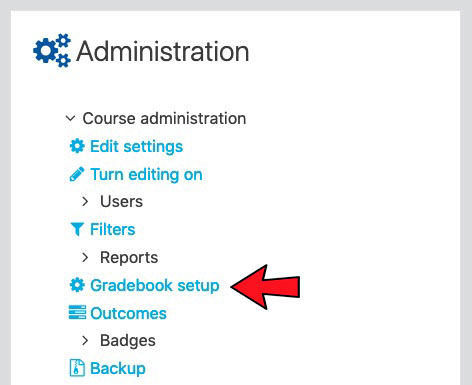
Changing the Letter Grade Scale (OT)
Moodle has a default letter grade scale which may or may not reflect the scale of your course letter grades. You can very easily change the scale to reflect your course.
-
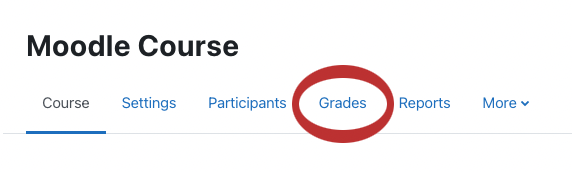
Exporting Grades from the Gradebook
If you wish, you can export your grades or your student list from Moodle into an Excel Spreadsheet.
-
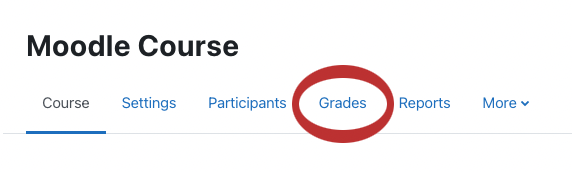
Exporting your Student List from Moodle
If you wish, you can export your grades or your student list from Moodle into an Excel Spreadsheet.
-
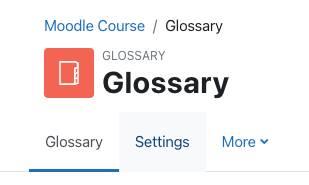
Marking Glossary Submissions
Glossaries are a great way to get students to engage in material that usually takes the form of memorize and recall. As an instructor you can grade student entries in the glossary. This tutorial will walk you through that process.
-
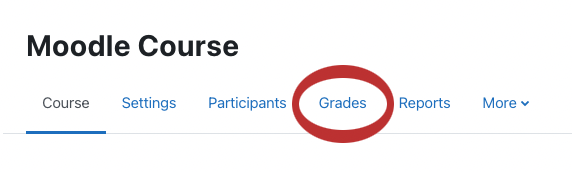
Submitting Final Grades
You can submit your final grades directly from Moodle to the Bridge (Registrar’s Office). This is very convenient if you have a large class size. In order to submit final grades, the instructor of record must be logged into the course.
-
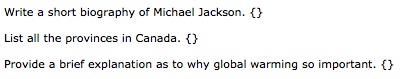
Importing Essay and Short Answer Questions
Rather than creating individual questions in Moodle you can import a document with multiple questions at a time. To import short answer and/or essay questions into Moodle you must follow some simple formatting and save the file as a GIFT file format for importing into Moodle.
-
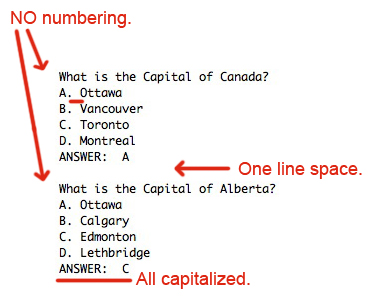
Importing Aiken Formatted Questions
Rather than creating individual questions in Moodle you can have multiple questions constructed in a text document that you can then import into Moodle. The Aiken Format provides you with an easy way to import multiple choice questions into Moodle.
-
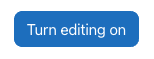
Building Custom Content
Moodle allows you to create custom resources and content in many areas. Two such areas are labels and pages. This tutorial will walk you through how to build a custom page within Moodle, how to add and resize images, and how to add a YouTube video. At the end of this tutorial, you will know how…
-
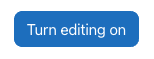
Adding a Resource to Moodle (Files, URLs, Folders)
This article will walk you through the difference between the following resource items: Files, Folders, Pages, Labels, IMS packages, and URL’s. It will help you understand why you may want to use one resource type over another.
-
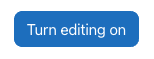
Adding a Course Syllabus to Moodle
Moodle allows you to add a variety of files and activities to course sections. This tutorial will specifically show you how to add a syllabus to your Moodle course.
