Category: Activities
-
Crowdmark’s New Interface (Summer 2023)
Crowdmark has introduced a new interface. As of July 2023, the new interface will be implemented. This document covers the steps to get started in Crowdmark’s all-new interface. Please be aware that this document speaks about importing class lists, but that step is done for you via the Crowdmark LTI plugin. https://crowdmark.com/help/getting-started-for-instructors-crowdmarks-new-interface/ Read more
-
Zoom Learning Center
On-demand courses and live training sessions designed just for educators are now LIVE in the Zoom Learning Center (ZLC)! These materials cover everything educators need to know to set up their classrooms and establish routines for success. You can select from courses and sessions that cover: Getting Started with Zoom for Education Setting Up Your Classroom on… Read more
-
Administered or Assigned Assessments
There are two types of assessments available in Crowdmark. Administered and Assigned. There are two types of assessments available in Crowdmark. Administered and Assigned. You will want to choose an Assigned assessment. The link below describes the difference between the two. https://crowdmark.com/help/choosing-an-assessment-type/ Read more
-
Creating an Assessment
The following tutorials will teach you how to set up and assessment using Crowdmark. Read more
-
Syncing your Crowdmark and Moodle Rosters
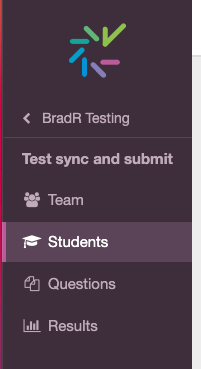
This tutorial will walk you through the steps you need to take to sync the Crowdmark and Moodle Rosters. Read more
-
Grading in Crowdmark
The following resources will touch base on many of the grading tools available within Crowdmark. Read more
-
Link and Add YuJa Quizzes in Moodle
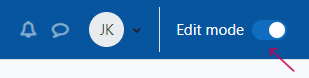
This tutorial is for linking a pre-existing quiz into Moodle, NOT creating a whole new quiz within YuJa. Read more
-
Matching Grade Maximums with Crowdmark and Moodle
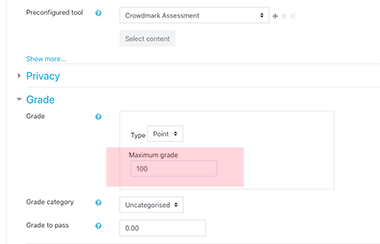
Making sure the grade maximum in Moodle is the same as the grade maximum in Crowdmark. Read more
-
What file types can you submit via Turnitin?
You can set Turnitin to accept any file type in Settings > Optional Settings. However, please be aware the different file types have limitations with Turnitin functionality. For example, Excel files are able to be uploaded, but Turnitin only compares visible text. It does not look at formulas or hidden columns, and will likely not… Read more
-
Limitations of Turnitin
Turnitin is a plagiarism tool that makes text matches from other documents in the repository of papers, but it does have some limitations of what it will make matches with. Read more
