Category: Activities
-
Uploading a Zoom Cloud Recording to YuJa
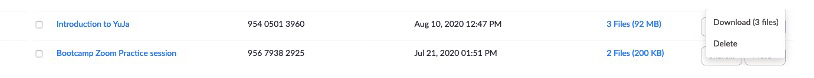
If you have a video saved to the cloud in Zoom, you may want to add that video to YuJa in Moodle. This tutorial will walk you through the steps to manually add the video to your course using the external tool. Read more
-
Uploading a Zoom Cloud Recording to YuJa
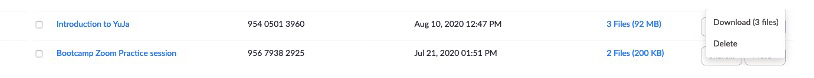
If you have a video saved to the cloud in Zoom, you may want to add that video to YuJa in Moodle. This tutorial will walk you through the steps to manually add the video to your course using the external tool. Read more
-
Adding a Zoom Link to Moodle
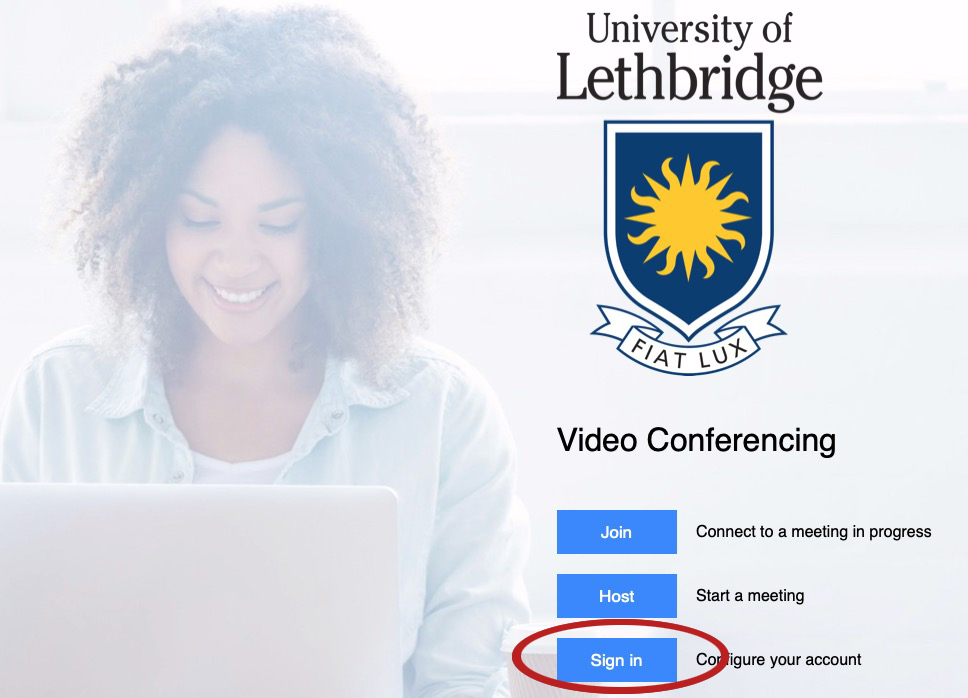
If you have course lectures over Zoom, you will most likely want to include those Zoom meeting link(s) on your Moodle course page. Read more
-
Deleting Scheduled Zoom Meetings
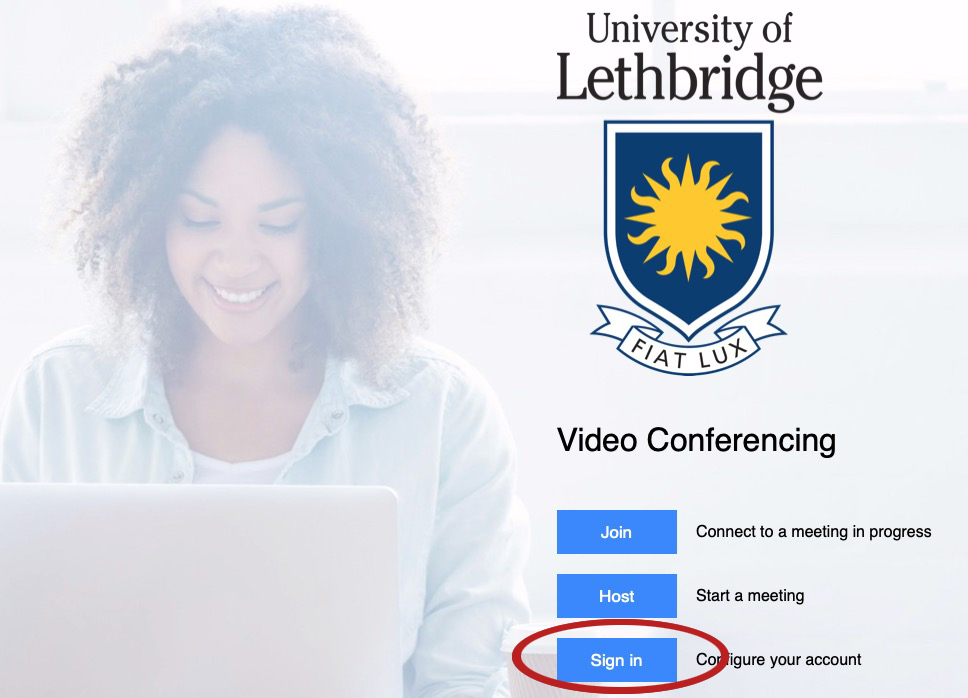
This tutorial will guide you through the steps on how to delete a Zoom meeting. Read more
-
Editing Scheduled Zoom Meetings
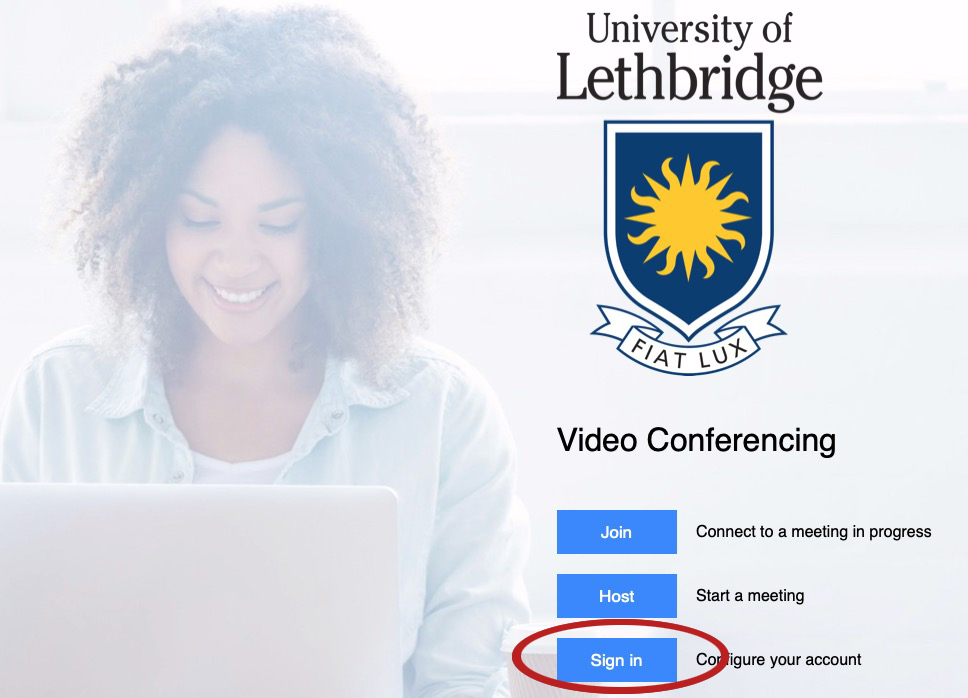
You may need to edit a Zoom meeting that you have already scheduled. This tutorial will walk you through these steps. Read more
-
How to Enter a Zoom Meeting
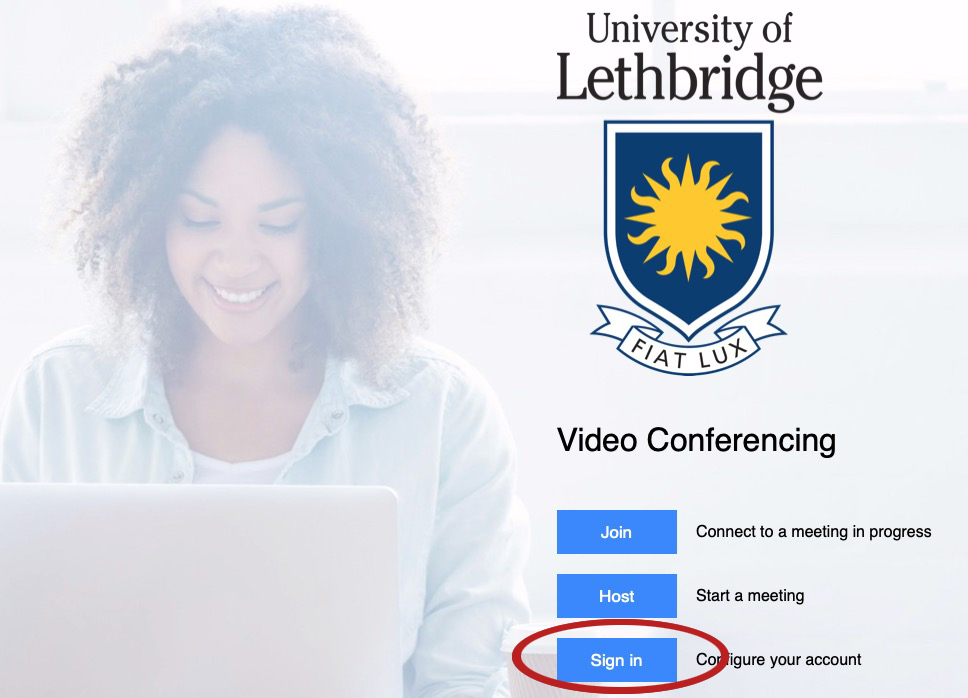
If you must attend a Zoom meeting but aren’t sure how to get started, this tutorial will walk you through the necessary steps to enter a Zoom meeting. Read more
-
Moodle Announcements Forum

Each Moodle course has a default forum called Announcements. This is not like most forums, it is a one-way communication tool for the instructor to relay information to students. Read more
-
Scheduling Recurring Zoom Meetings
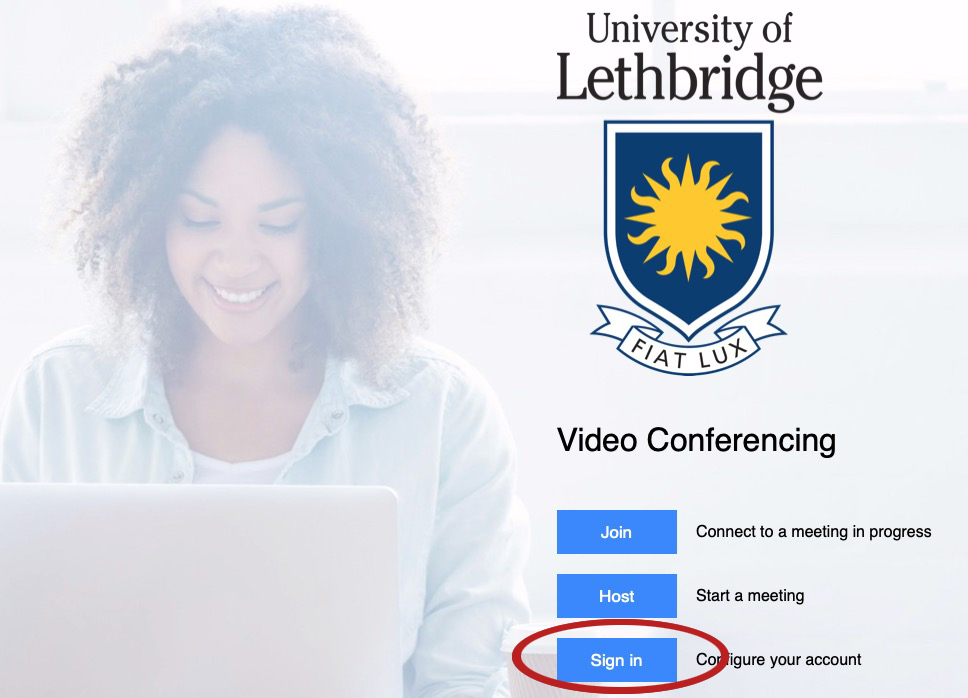
If you are using Zoom as part of your online class, you may want to schedule multiple Zoom sessions recurring at the same times. Read more
-
Adding Team member (graders etc) in Crowdmark
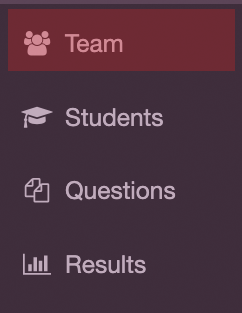
Your course may have TA’s or markers that help facilitate your assessments. Crowdmark allows you to add a team of members into Crowdmark to help you with marking. The following instructions will provide you with the best ways of adding team members such as TA’s to your Crowdmark assessments. Read more
-
Displaying YuJa Content Within Your Moodle Course

This tutorial will teach you how to display Yuja content in your course. Read more
