Category: Activities
-
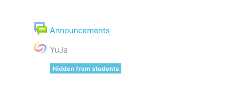
Recording Your First PowerPoint Lecture in YuJa
This tutorial will teach you how to start making a recording with your Powerpoint in Yuja.
-

Adding a YuJa Activity to Your Moodle Course
To get started using YuJa, the first step is to create a link within your course. This does a number of things: The first time that you do this, an account within YuJa is created for you. It creates a course channel within YuJa (with you as the instructor of that course channel and all…
-
Getting Started with YuJa
Learn the basics of getting Yuja running in your course. YuJa is a cloud-based video capture, editing and streaming service that the University has purchased access to for faculty, staff and students. It can be utilized as an integrated tool within Moodle or as a stand-alone product. To access YuJa directly – navigate to https://uleth.yuja.com,…
-
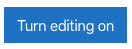
How to Adapt Existing H5P Content in Moodle
If you found H5P content online and wish to implement it into your Moodle course, you may follow these steps.
-
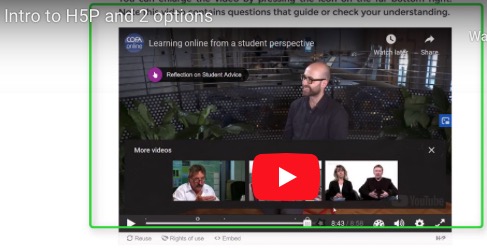
What is H5P and How Can it Assist in Online Teaching?
What exactly is H5P and how can it help assist with teaching online?
-
In-depth Tutorials for Specific H5P Content Types
If you are using the H5P plugin in Moodle, this page will provide you with a list of links for in-depth tutorials for each specific content type.
-
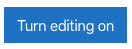
How to Create New H5P Content in Moodle
This tutorial will show you how to create new content in Moodle using the H5P plugin.
-
Crowdmark LTI not working
Crowdmark works with Moodle’s LTI plugin to sync students and marks. But when a bug occurs and the LTI doesn’t sync properly, there is a work-around. The steps below will help you follow this work around and still use Crowdmark even if the LTI is broken.
-
Using Crowdmark
Crowdmark is an online tool that allows students to submit pictures of handwritten/hand-drawn work. Below are links that contain articles and videos that can help you understand the process of setting up a Crowdmark Assessment.
