Category: Yuja
-
Link and Add YuJa Quizzes in Moodle
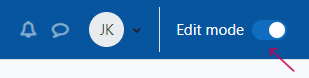
This tutorial is for linking a pre-existing quiz into Moodle, NOT creating a whole new quiz within YuJa. Read more
-
Uploading a Zoom Cloud Recording to YuJa
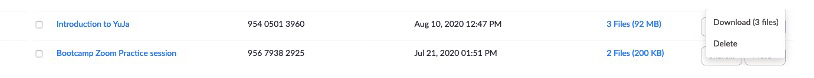
If you have a video saved to the cloud in Zoom, you may want to add that video to YuJa in Moodle. This tutorial will walk you through the steps to manually add the video to your course using the external tool. Read more
-
Displaying YuJa Content Within Your Moodle Course

This tutorial will teach you how to display Yuja content in your course. Read more
-
Recording Your First PowerPoint Lecture in YuJa
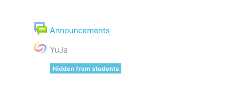
This tutorial will teach you how to start making a recording with your Powerpoint in Yuja. Read more
-
Adding a YuJa Activity to Your Moodle Course

To get started using YuJa, the first step is to create a link within your course. This does a number of things: The first time that you do this, an account within YuJa is created for you. It creates a course channel within YuJa (with you as the instructor of that course channel and all… Read more
-
Getting Started with YuJa
Learn the basics of getting Yuja running in your course. YuJa is a cloud-based video capture, editing and streaming service that the University has purchased access to for faculty, staff and students. It can be utilized as an integrated tool within Moodle or as a stand-alone product. To access YuJa directly – navigate to https://uleth.yuja.com,… Read more
