Category: Course Content
-
Changing Topic Titles
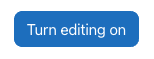
By default, Moodle names your topics with a sequential numbering system (topic 1, topic 2, etc.) These topics may be customized. For example: Chapter 1, Week 1, Introduction to Pottery, etc. Read more
-
Setting your Course to Visible
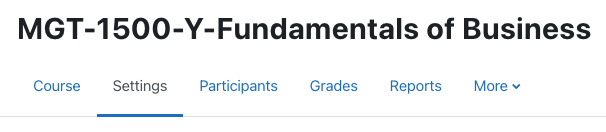
By default, all Moodle courses are hidden to students until you as the instructor are ready to make the course visible. Read more
-
Adding Events using the Calendar Block
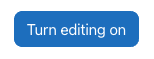
Moodle has a very robust calendar system which can be used to organize events for your students in Moodle. Course and user events may be scheduled, such as class events, quizzes, assignments, etc. Read more
-
Understanding Moodle’s Calendar Block
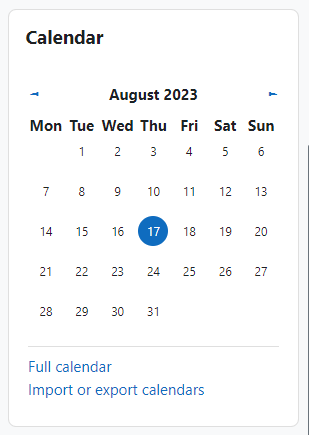
The Calendar block can be found on the right hand column of most courses, although instructors are free to move that if they wish. If you go to the full Calendar (see link above), Moodle provides users with an integrated calendar that can hold 4 different types of events. Global (event viewable in all courses… Read more
-
Uploading Multiple Files in Moodle
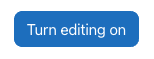
If you have multiple files you wish to add to Moodle, rather than uploading each file individually, you can zip the folder containing those files and upload the zipped file into Moodle. Read more
