Category: Grading
-
Workshop Activity for Peer Assessment

Moodle’s Workshop Activity is a powerful peer assessment tool. This tutorial will walk you through the process of setting it up. Read more
-
Using Rubrics in the Moodle Forum Tool
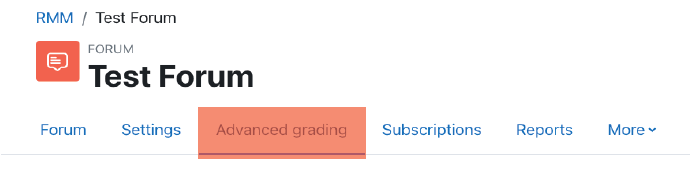
Moodle now allows the use of rubrics in the Forum tool. In this tutorial, we will show you how to set up your rubrics and grade the forum with them. Read more
-
Creating a Rubric in Moodle
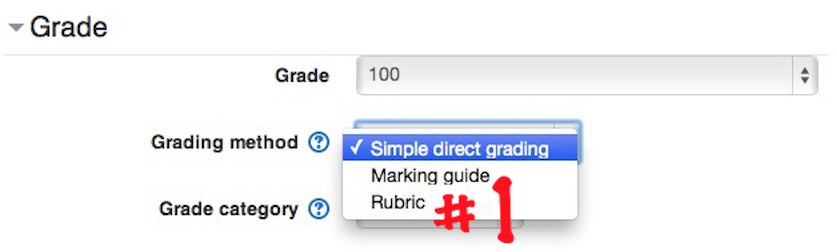
You may wish to define a rubric when grading assignments in Moodle. Read more
-
Grading with File Feedback in Assignment Drop Box
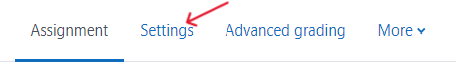
When you set up an Assignment Drop Box in Moodle you are able to upload a file back to students with feedback for grading purposes. Read more
-
Displaying Grades as Letter Grades
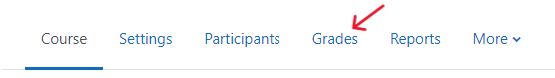
Moodle’s default is to display the Course Total as a numeric grade based on a percentage. You may wish to display this as a letter grade or both. Read more
-
Deleting Items from the Gradebook
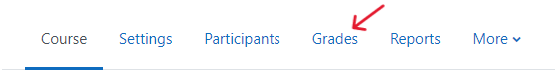
You may have items in your Gradebook that you no longer need. There are a number of ways to remove them. Read more
-
Manually Entering Grades in Moodle’s Gradebook
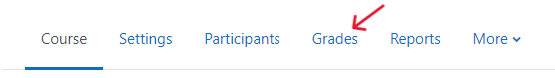
You can manually enter grades into Moodle’s Gradebook using Grade Items. Read more
-
Creating a Simple Gradebook in Moodle
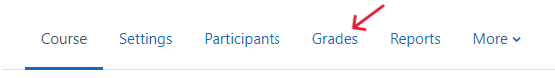
There are many ways to set up your Moodle Gradebook. This tutorial will show you the most basic set up. Read more
-
Changing the Letter Grade Scale (OT)
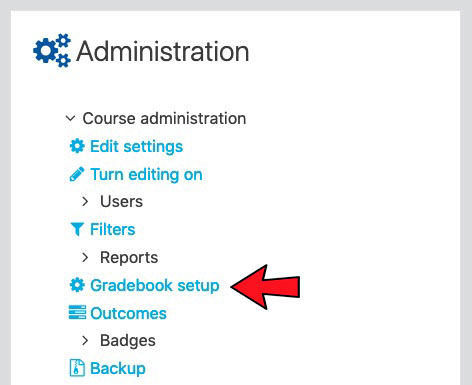
Moodle has a default letter grade scale which may or may not reflect the scale of your course letter grades. You can very easily change the scale to reflect your course. Read more
-
Changing the Letter Grade Scale
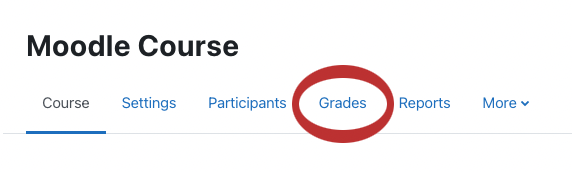
Moodle has a default letter grade scale which may or may not reflect the scale of your course letter grades. You can very easily change the scale to reflect your course. Read more
