Category: Quizzes
-
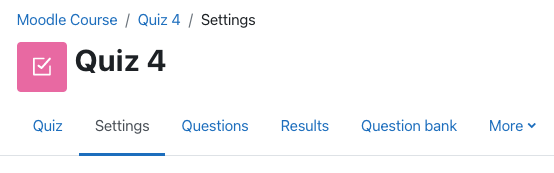
How to Release Quiz Grades to Students
This tutorial will show you how to release your exam marks to students. (this can also include any feedback given to students on the exam)
-
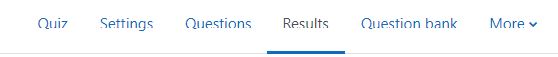
How Can I Access my Exam Statistics?
Moodle is capable of providing detailed statistics of your Moodle exam. If you are interested in getting an overview of your exam results you can access the statistics for the exam quite easily.
-
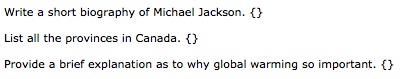
Importing Essay and Short Answer Questions
Rather than creating individual questions in Moodle you can import a document with multiple questions at a time. To import short answer and/or essay questions into Moodle you must follow some simple formatting and save the file as a GIFT file format for importing into Moodle.
-
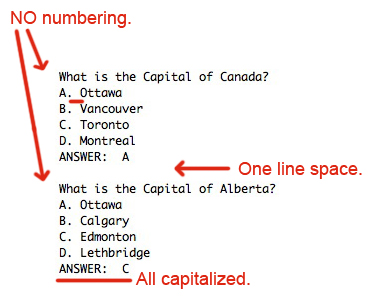
Importing Aiken Formatted Questions
Rather than creating individual questions in Moodle you can have multiple questions constructed in a text document that you can then import into Moodle. The Aiken Format provides you with an easy way to import multiple choice questions into Moodle.
-
Scheduling an Exam in the Testing Centre
To schedule an exam in the Testing Centre you will need have the following information: The requested dates for running your exam. Please note for larger class sizes you will have to run your exam for a minimum of 3 days. The scheduling works on a first come, first serve basis, so please get your exam dates to…
