Category: Users and Groups
-
Switching from Instructor to Student View
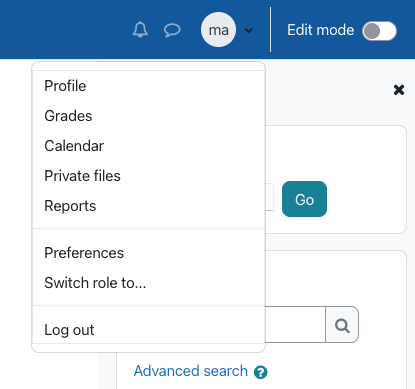
As an instructor, you may want to switch your role to student view to see your course from a student perspective. Read more
-
Self Enrolment into a Moodle Course
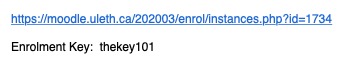
You may be asked to enrol yourself into a course on Moodle. Below we will provide an explanation on how this process works. Read more
-
Temporary Moodle Access for users Without a UofL Account
Instructors may want to request Moodle access for users who are off-campus and do not have a UofL account. Read more
-
Emailing your Class and Moodle
Moodle currently does not have an internal email function associated with your course. To send an email to your entire class, you will have to use your University of Lethbridge email account. Read more
-
Adding a Teaching Assistant to Your Course
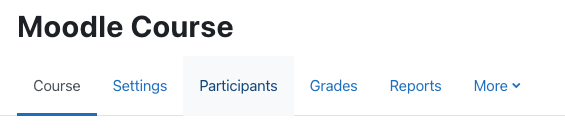
If you have a Teaching Assistant, you can give them access to your Moodle course to assist in grading or content management. Read more
-
Creating and Using Groups
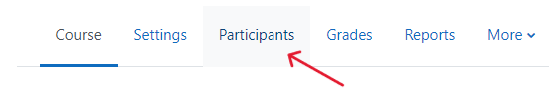
Moodle has the ability to designate groups within your course. You can have Moodle randomly allocate groups or you can create groups manually. We will show you how to create both in this tutorial. Read more
